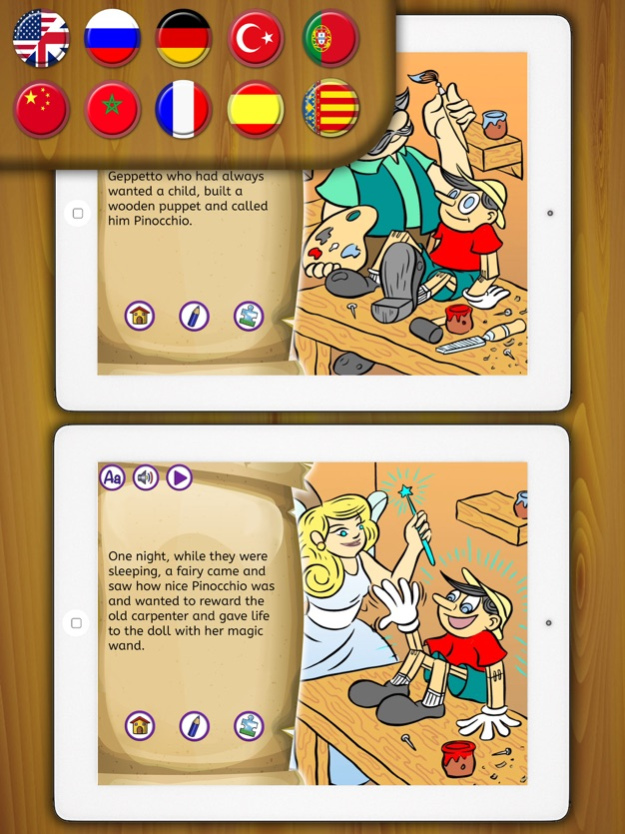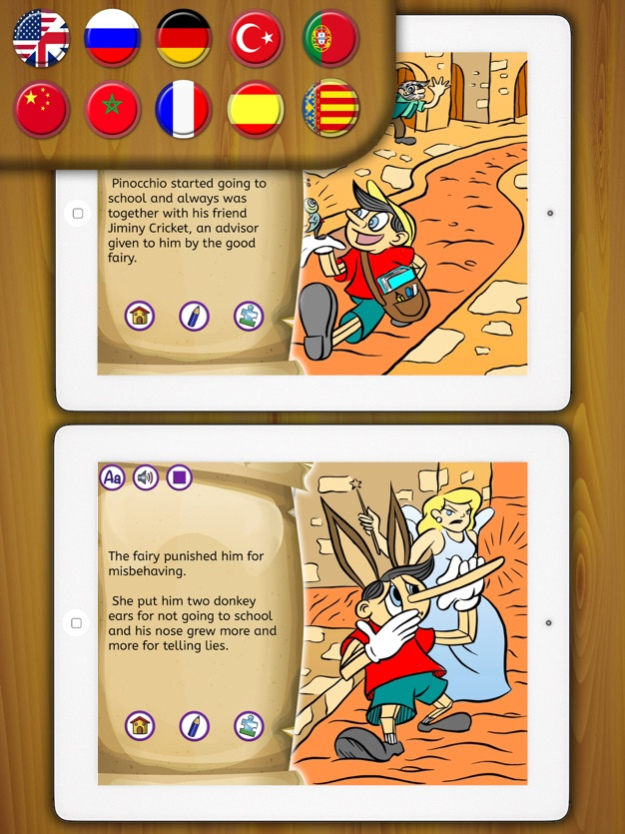Pinocchio classic tale - Interactive book 1.1
Free Version
Publisher Description
We offer the best selection of children's stories, classic short stories and fairy tales about inter alia fairies to have a fun. This is an educational and learning game for small children who can be entertained for hours.
A comprehensive collection of classic stories, undoubtedly the best interactive book, completely intuitive for usage by children in early childhood education, preschool kids and those in primary schools. Now we offer you different options and Pinocchio mini-games in each fairy tale.
• Choose the language: Spanish, English, French, German, Portuguese
• Choose the story: Pinocchio
• Read the short story. Choose whether to read it in uppercase or lowercase
• You can hear the story by pressing the audio button. The voice record is available in Spanish, English, French, German, Chinese, Portuguese and Valencian with a beautiful soundtrack and sound effects
• Coloring book. Paint the different scenes of the story, with different colors of brush or pencil or with the magic maker brush to color the image automatically. You can choose the type of brush and undo or save the image in the gallery or share it.
• Puzzle, conundrum or brain twister of different scenes from the story of Pinocchio with three levels of difficulty.
When you want, you can buy a version without ads.
Dec 3, 2016
Version 1.1
This app has been updated by Apple to display the Apple Watch app icon.
Improves and new languages.
About Pinocchio classic tale - Interactive book
Pinocchio classic tale - Interactive book is a free app for iOS published in the Reference Tools list of apps, part of Education.
The company that develops Pinocchio classic tale - Interactive book is Classic fairy tales Interactive book for kids. The latest version released by its developer is 1.1.
To install Pinocchio classic tale - Interactive book on your iOS device, just click the green Continue To App button above to start the installation process. The app is listed on our website since 2016-12-03 and was downloaded 1 times. We have already checked if the download link is safe, however for your own protection we recommend that you scan the downloaded app with your antivirus. Your antivirus may detect the Pinocchio classic tale - Interactive book as malware if the download link is broken.
How to install Pinocchio classic tale - Interactive book on your iOS device:
- Click on the Continue To App button on our website. This will redirect you to the App Store.
- Once the Pinocchio classic tale - Interactive book is shown in the iTunes listing of your iOS device, you can start its download and installation. Tap on the GET button to the right of the app to start downloading it.
- If you are not logged-in the iOS appstore app, you'll be prompted for your your Apple ID and/or password.
- After Pinocchio classic tale - Interactive book is downloaded, you'll see an INSTALL button to the right. Tap on it to start the actual installation of the iOS app.
- Once installation is finished you can tap on the OPEN button to start it. Its icon will also be added to your device home screen.